back to b-side projects
Respiration Belt and Kinect Visualization
The two major parts of my capstone project, the respiration belt used to analyze breathing patterns on users and a visualization that greets visitors of the exhibit as they walk in.
The engineering behind my capstone project for New Media Design. This is still in progress and will be exhibited at the Imagine RIT creativity fair on April 25th. I am working on all aspects of this project from design to code to creating the physical devices. It is where all my skills get a chance to shine. Our capstone project is titles Oasis and it is a breathing meditation exhibit where visitors perform a breathing exercise while wearing out belt so we can provide visual feedback in the form of generative art in an effort to de-stress and show how easy and enjoyable it is to meditate at home.
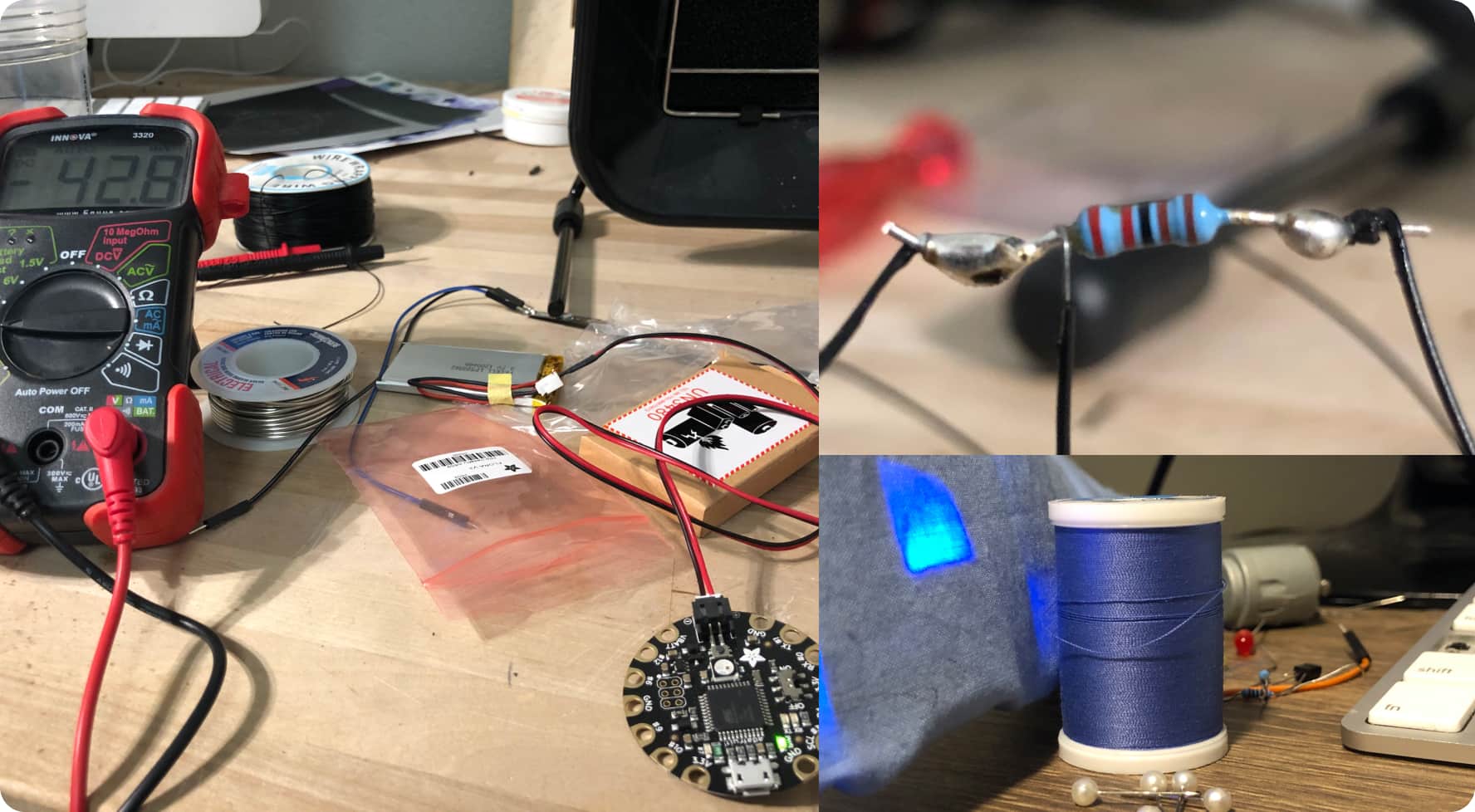
To solve the problem of a physical device that can analyze a users breathing I first tried just buying a device to do it for us. But everything that I found ended up being hundreds of dollars. So I made my own, the total cost ended up being around $30 per belt for the fabric, elastic, and circuitry.
For the kinect visual this was a much simpler problem to solve, I used a Version 2 Kinect and the Open Kinect library from Daniel Shiffman in Processing to make it come to life.
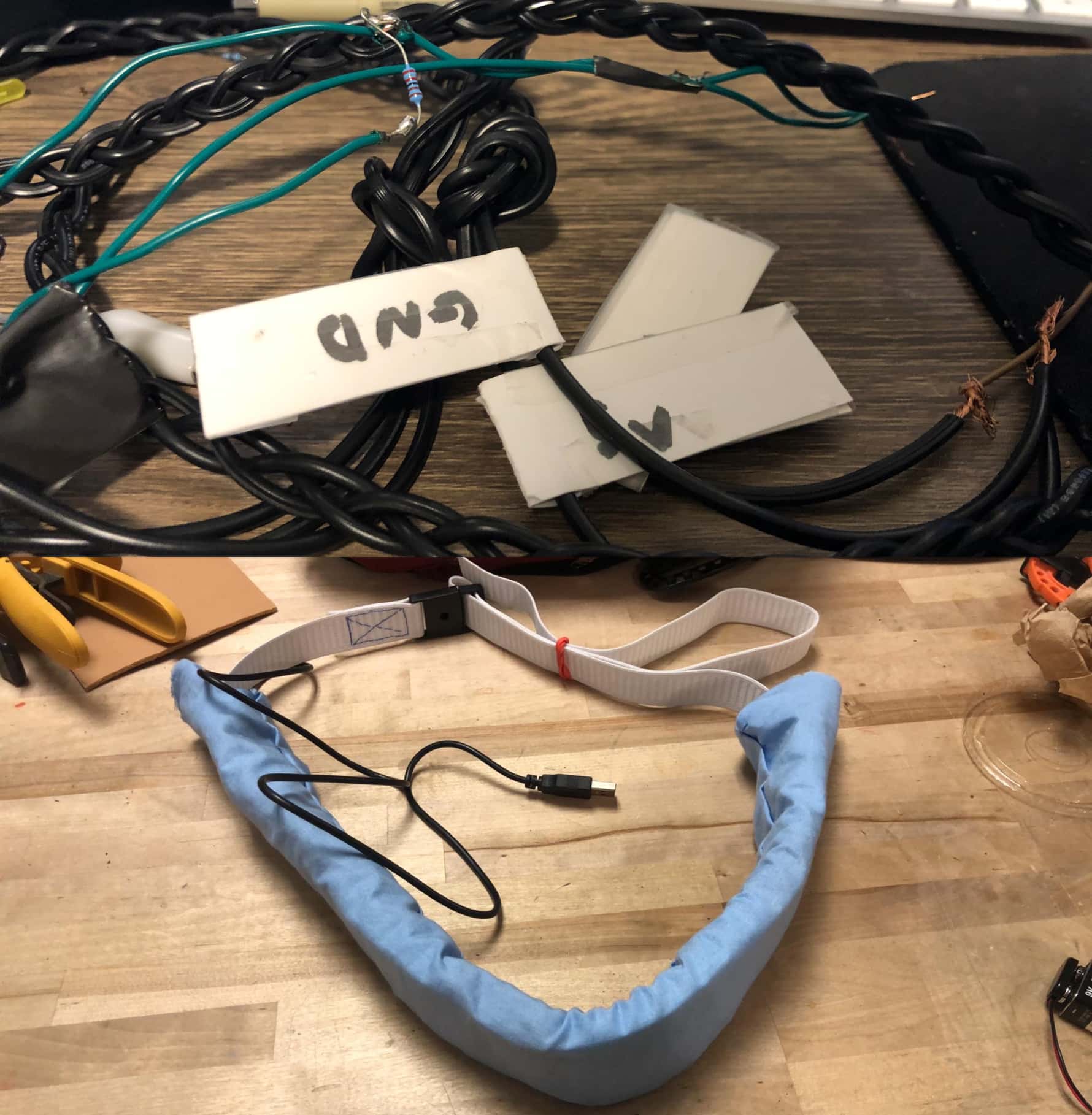
There have been a couple iterations on the belt. First starting out as wires and a sensor taped to my chest then 5 strips of duct tape folded and tied around my chest and finally a sleek polyester cotton blend fabric belt with a comfortable foam body. The final belt was hand sewn backwards and then reversed to hide the stitching. A piece of foam was cut and channels for the wires added so it could be as compact as possible. Future updates will include a better adjustment mechanism and our logo over the glowing LED in the front of the belt.
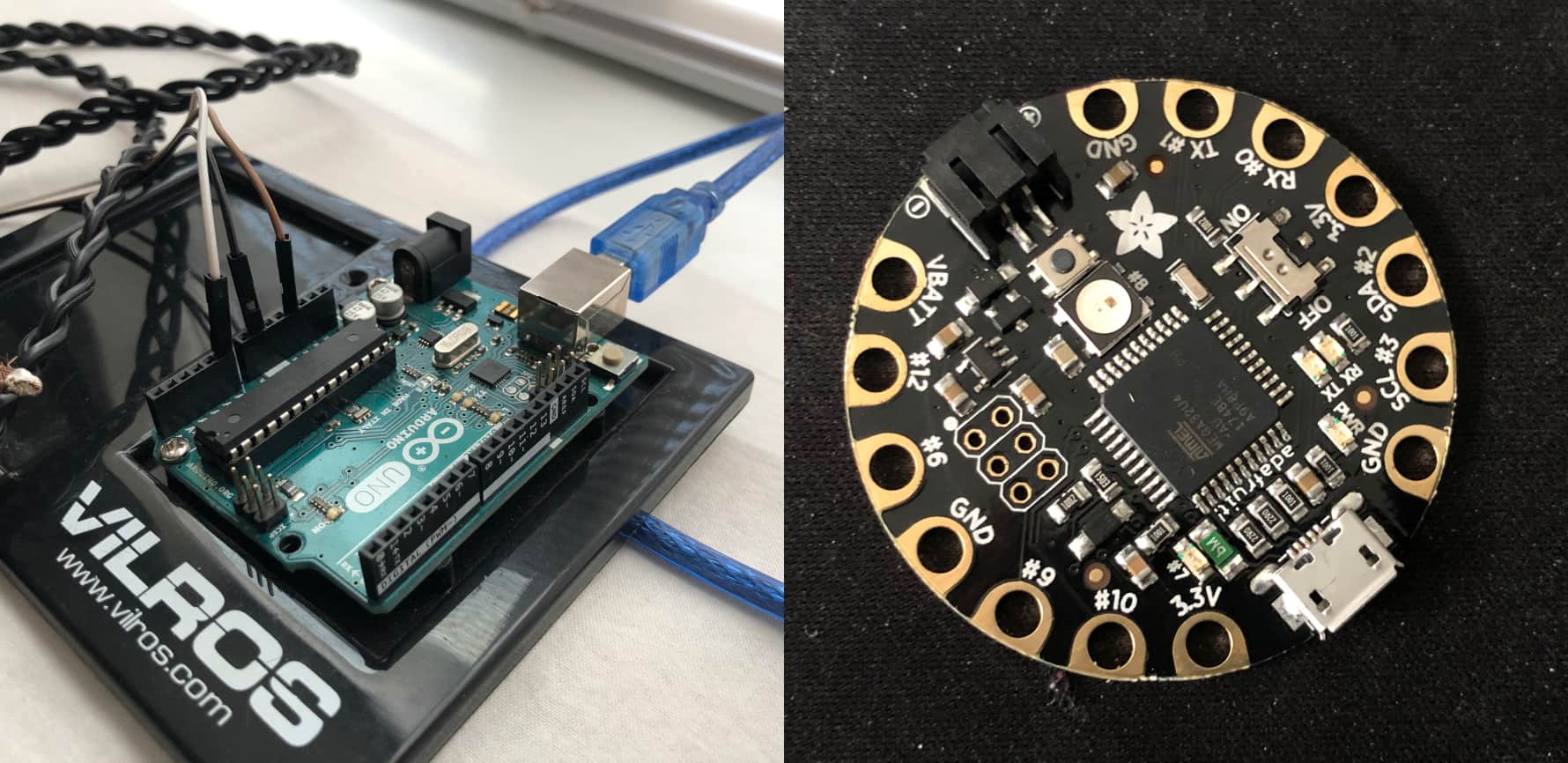
The first version used an Arduino Uno and a hand braided wire tethered to it to transmit data. But that was obviously way too bulky and quite unsightly to the user. So I opted for the smaller Adafruit Flora board with potential expansion to bluetooth in the future so no thethers would be needed an dit could be a standalone device powered by a single lithium 5 volt battery. The issue currently is creating the desktop application to communicate with it in the time frame. But upgrading to the tiny Flora I was able to create an extremely compact device with no way of telling there are any wired or circuit boards involved when you wear it.

The respiration belt controls a p5.js sketch that is behind visual instructions for the user to follow during the breathing meditation. There is a "personality" quiz in the beginning that determines the properties of each visual and we hope this helps to make every visual feel personal to the user.
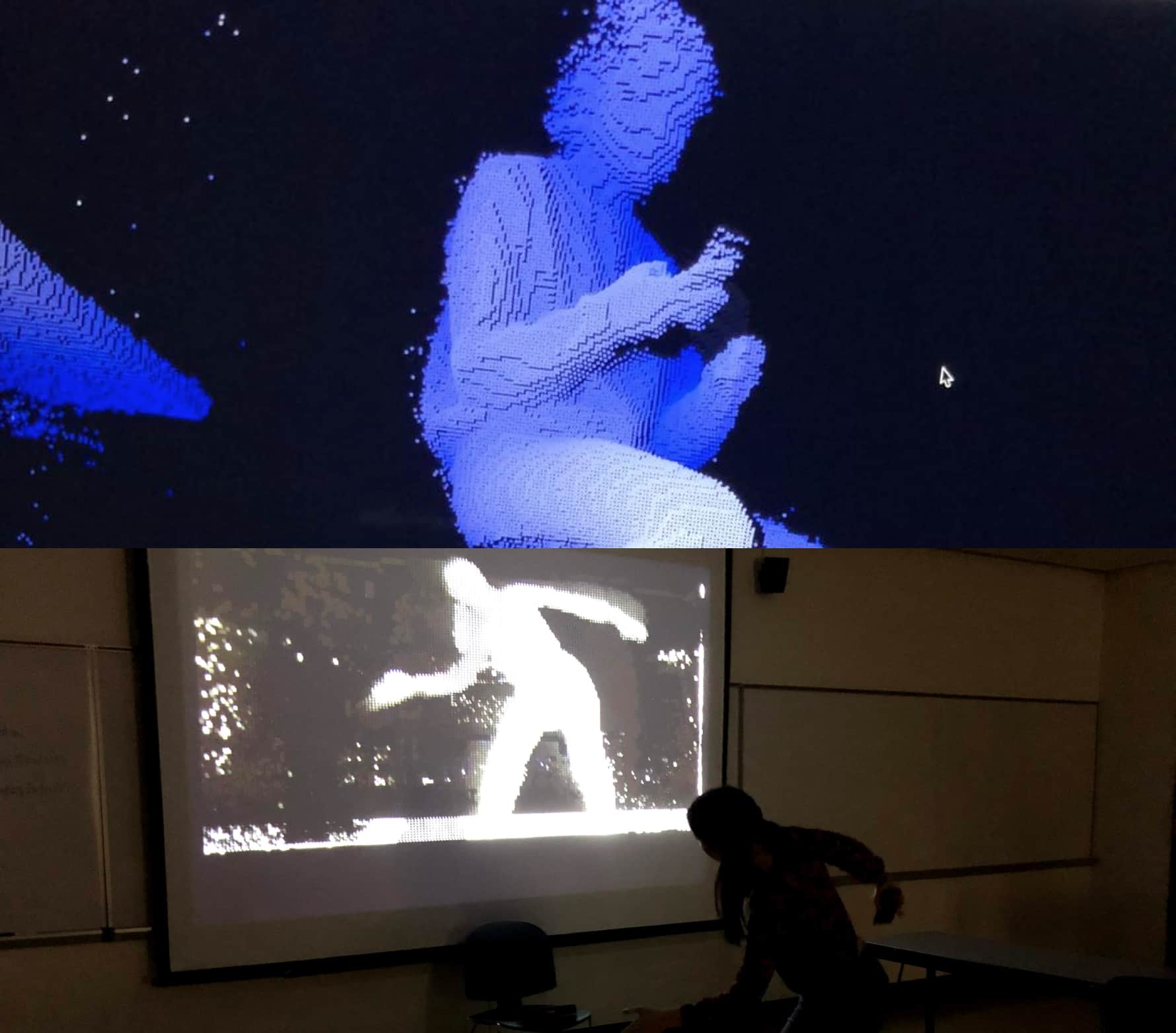
The intention for this is to create a barrier between individuals performing the breathing exercise and those walking around outside the room. It also acts as an eye catching display that those walking past will stop to look at and hopefully interact with. It was made with Processing and the Version 2 of the Kinect, taking only certain depth points which indicate a person and displaying them as if looking into a digital mirror.
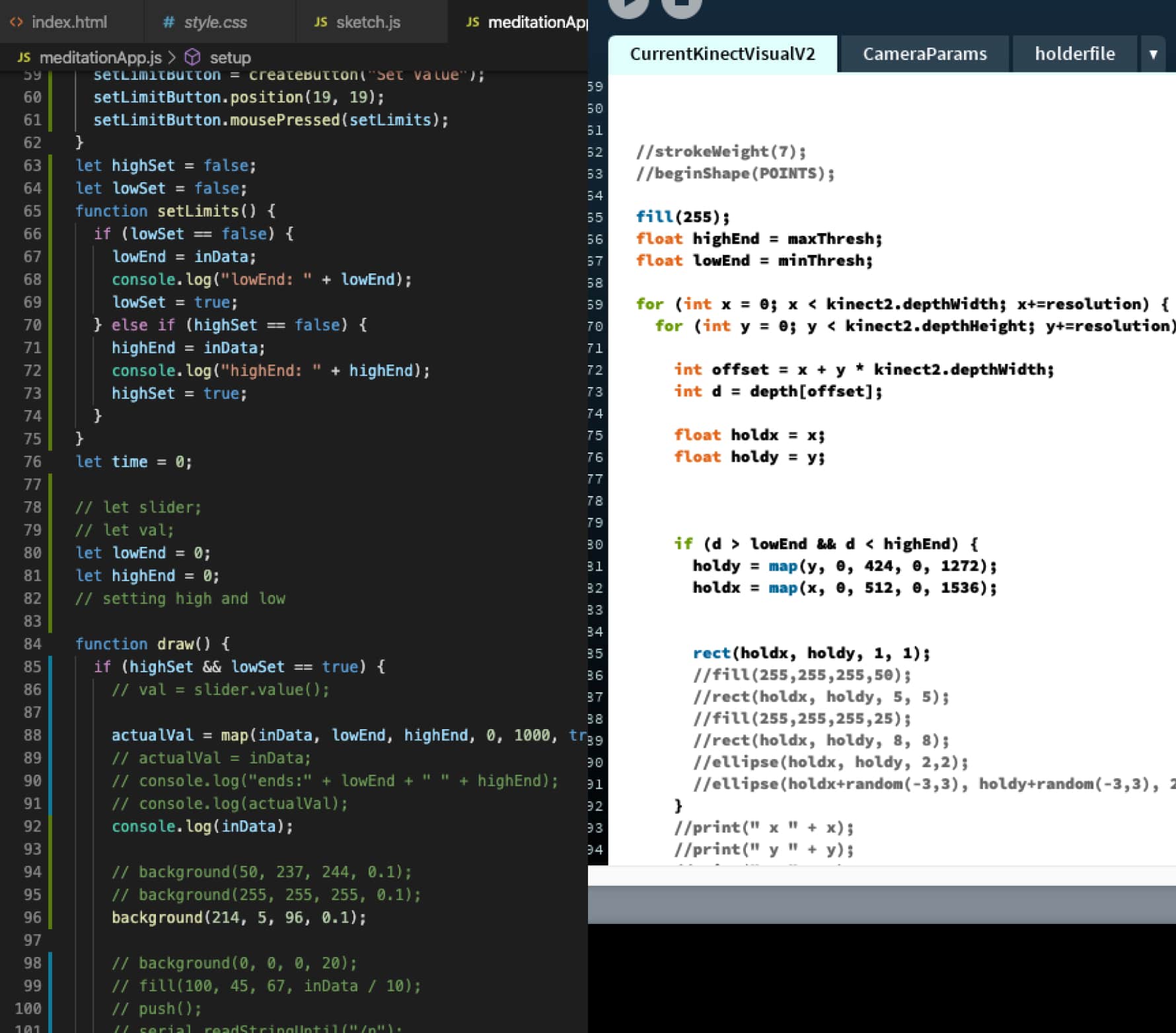
A lot of trial and error was had, especially for the belt. I started by sending data from the belt directly to Processing to create the visuals. But the functionality of processing was lacking when it came to UI and interactions. So I had to figure out how to pass information from the arduino to P5.js the web version of Processing. I also needed to come up with a way to standardize the information coming from the belt. When users would use it their size and belt tightness would vary greatly. To get around this I set up a calibration section to the application that set low and high thresholds of chest expansion and then mapped those valued to be inclusive of a 0 to 1000 range so we knew any data we got would be between those two numbers.
On the right you see the code for the kinect visual. The challenge here was understanding how it was working and optimize it to run at 60FPS with very little dropped frames especially when a lot of people stood infront of it. This involved throwing out extraneous data and flattening the three dimensional depth array to a two dimensional one so less calculations were needed.